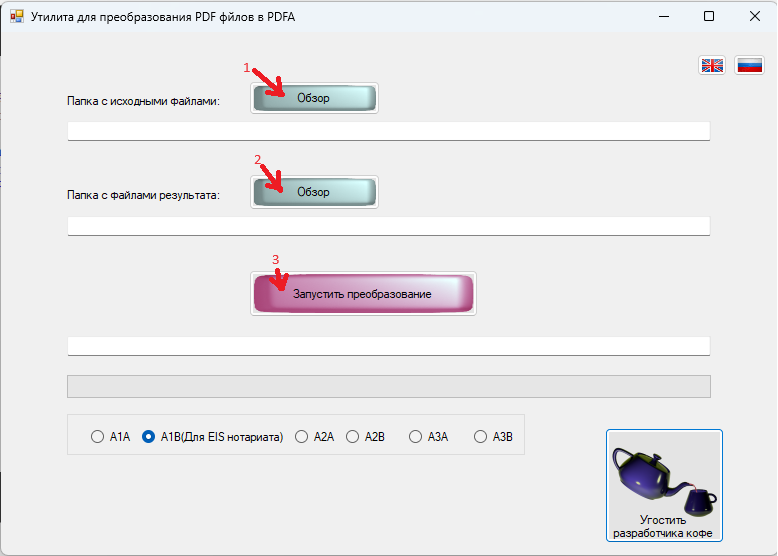07.11.2022
Recently, there has been a need to convert accumulated PDF files
into the PDFA archive format..
As a response to such a request, this small program was made
taking up very little space on your disk.
Which does nothing more than convert PDF files to PDFA, but it can do it
in batches, which reduces the amount of manual work you do.
Its use is extremely simple.
Download the zipped installation file.
Unzip and run the installation. After installation, launch toPDFA from the list of programs.
1.Select the folder with your PDF files to be converted. By clicking the corresponding "Browse" button.
2.Select a folder where to put the conversion result. By clicking the corresponding "Browse" button.
3.Click the "Start conversion" button.
4.When the conversion is complete, the message “Job Complete” will appear.
The program takes all PDF files from the source folder and creates copies of them in PDFA format in the specified result folder.
The source files are not changed.
5. The default result file format is A1B. If another is required, then before starting the conversion
You need to select the one you need from the list at the bottom of the program window.
You can change the program interface language on the fly by clicking on one of the flags at the top right.
The program file is not signed with the developer's electronic signature. Because Idon't hace a developer signature
today and I don’t see any point in buying it for the sake of free distributed software.
Enjoy it for your health.
Distributed free of charge.